Windows shortcuts
Useful windows shortcuts
Open action center
Windows key+A
Open file explorer
Windows key+E
Open game bar (screen capture tool)
Windows key+G
Open settings
Windows key+I
Lock your PC or switch accounts settings
Windows key+L
Minimize all windows
Windows key+M
Open the run dialog box
Windows key+R
Take a screenshot of part of your sceen
Windows key+Shift+S
Open the quick link menu
Windows key+X
Temporarily peek at the desktop
Windows key+,
Open emoji panel
Windows key+.
Switch input language and keyboard layout
Windows key+spacebar
Maximize the window
Windows key+up arrow
Maximize desktop window (or app) to the left side of the screen
Windows key+left arrow
Maximize desktop window (or app) to the right side of the screen
Windows key+right arrow
Here 👇 you can find the original source and most useful windows shortcuts
🔗 Keyboard shortcuts in Windows
Thanks for reading! TM
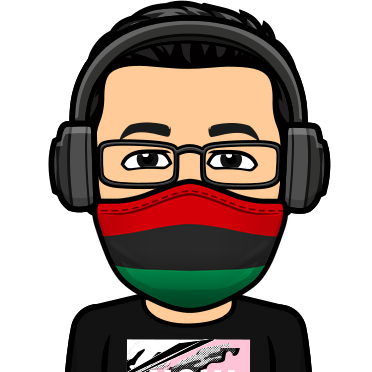 Tonatiuh Morales
Tonatiuh Morales