Common Raspberry PI commands
Useful commands to manage Raspberry PI
Update the system package list
sudo apt update
Upgrade the installed packages
sudo apt full-upgrade
Free up space (downloaded packages)
sudo apt clean
sudo apt-get clean
Check the available space
df -h
Show disk usage in current directory
du -sh
Open the configuration settings menu
raspi-config
Check the status of the wireless connection
ifconfig
Network statistics
# list all ports
netstat -a
# list all tcp ports
netstat -at
# list only listening tcp ports
netstat -lt
# display the number of active connections on port 80
netstat -an | grep :80 | wc -l
# show statistics for all ports
netstat -s
# show list of network interfaces
netstat -i
Display the hostname of the system
hostname
Check the OS version
hostnamectl
Reboot immediately
reboot
Open the text file specified
nano [yourfile]
Install VS Code
sudo apt update
sudo apt install code -y
Thanks for reading! TM
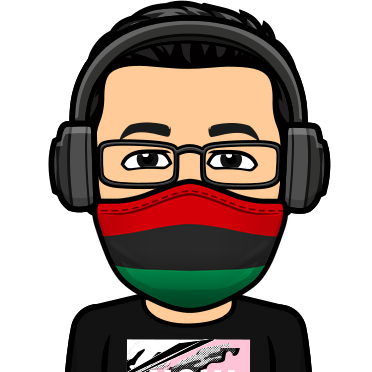 Tonatiuh Morales
Tonatiuh Morales